Backup your Content,apps etc to cloud and restore it
Backup and restoring of bb10 data
BACKING UP AND RESTORING AN OS7 DEVICE
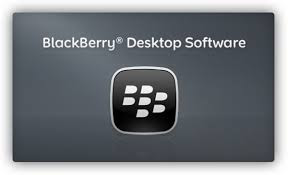
Users who have OS7-powered BlackBerry phones can back up their data locally on their computer as well as to the cloud. To back up on your local computer, download the BlackBerry Desktop Software from the company's website and install it on your PC. Then connect your handset to the computer, click BlackBerry device on the left panel in the Desktop Software and select Backup Now on the main screen.
The other way to back up and restore contacts, etc, on OS7 devices is through the BlackBerry Protect app that can be downloaded from BlackBerry World for free. It can't save data for BB10 devices, but for OS7 devices it can be used along with the BlackBerry Protect website to manage backups and restore your phone.
Backup and restoring of bb10 data
- Backing up from a Z10 or Q10 is slightly old fashioned and reassuring, as it stores the data on your computer. To create a back up, download the BlackBerry Link application and install it on your PC.
- Connect your phone to the computer using its cable. BlackBerry Link will identify the device. Click on the Settings icon (top right in the program).
- In the General section, check Back up My Device and Select Data To Include In Your Backup Files. On the left pane, click on Back Up Now.
- To restore the data, you will have to use the same application. Along with the Back Up Now option, there is a Restore Device Data option. Use that to restore the data to your device.
BACKING UP AND RESTORING AN OS7 DEVICE
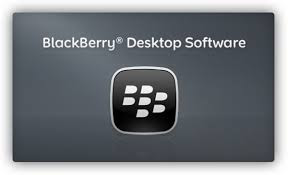
Users who have OS7-powered BlackBerry phones can back up their data locally on their computer as well as to the cloud. To back up on your local computer, download the BlackBerry Desktop Software from the company's website and install it on your PC. Then connect your handset to the computer, click BlackBerry device on the left panel in the Desktop Software and select Backup Now on the main screen.
- To restore the data that you had saved previously, connect the phone to computer and click on Devices at the top left corner of the program.
- From the dropdown menu, select Restore and follow the instructions on the screen.
The other way to back up and restore contacts, etc, on OS7 devices is through the BlackBerry Protect app that can be downloaded from BlackBerry World for free. It can't save data for BB10 devices, but for OS7 devices it can be used along with the BlackBerry Protect website to manage backups and restore your phone.
 About the Author
About the Author
Blackberry Link will not restore Backup files to Z10. Cannot find a solution to this problem. What do I do?
ReplyDelete