Android updates For multiple profile for Google +

Android users no longer have to log out and back in when using the Google+ app with more than one account. Thank you, Google!
For those of us with more than one Google+ account, the recent update to the Android app was welcome news.
Prior to the update, the workflow to manage multiple accounts in the Google+ app required you to log out of one account, then relaunch the Google+ app and select the account you'd like log back in to. It was a pain. Not only that, but alerts would not come through for the logged out account.
Now with the update, you're able to add multiple accounts, say for a business page you manage and your personal account, and still receive alerts for all accounts involved.


Android users no longer have to log out and back in when using the Google+ app with more than one account. Thank you, Google!
For those of us with more than one Google+ account, the recent update to the Android app was welcome news.
Prior to the update, the workflow to manage multiple accounts in the Google+ app required you to log out of one account, then relaunch the Google+ app and select the account you'd like log back in to. It was a pain. Not only that, but alerts would not come through for the logged out account.
Now with the update, you're able to add multiple accounts, say for a business page you manage and your personal account, and still receive alerts for all accounts involved.
- To manage more than one Google+ account, you first need to make sure you're using the latest version. You can grab it from the Play Store.

- After updating, launch the app and head to the Settings menu. Under Account Settings you'll see the account you're currently logged in to, with an option to Add Account just below it. Touch this button and select the account you'd like to add, assuming it's already added to your device's accounts settings, or add a new account altogether.

- The next time you want to switch accounts, you have two options. The first is to come back to the same settings page and tap on the account you'd like to use (too many steps if you ask me). The second -- much quicker option -- is the slide out the menu drawer and tap on the arrow located next to your name. Doing so will reveal the accounts you have added, with the ability to switch between accounts just by tapping on the name.
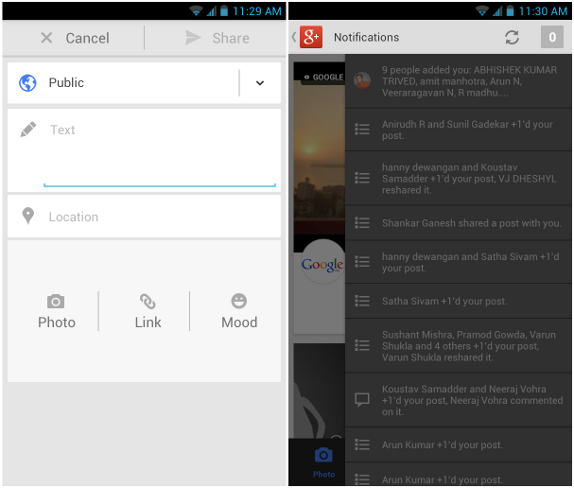
 About the Author
About the Author
0 comments: